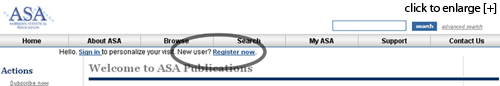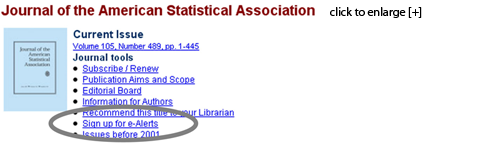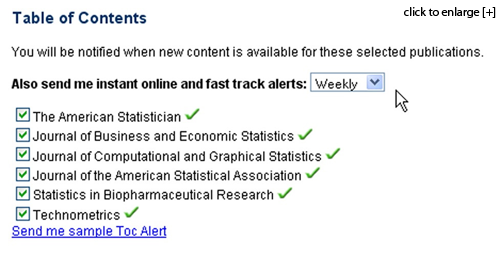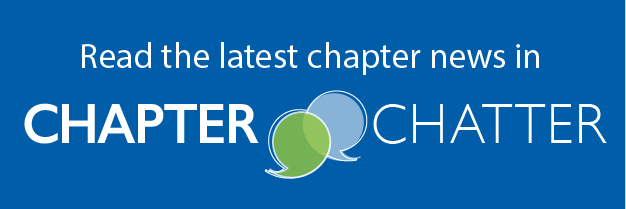Get the Most Out of Your Online ASA Subscriptions
Whether you’re conducting research or doing a consultation, you’ll find online access to your ASA journal subscriptions to be invaluable. The ASA’s online journals offer a rich suite of features that will help keep you on top of developments in your areas of interest while making it easy to find new, fascinating avenues of inquiry.
Setting Up Your Username and Password
If you’re an ASA member, you receive free online access to JASA, JBES, TAS, and SBR, which you probably access through Members Only. To take advantage of all the online features, however, you’ll want to create a separate username and password.
Setting up a username and password is free. First, click here to go to the ASA publications website. Next, click on Register Now.
Now, just click Submit at the bottom of the page.
Setting Up Table of Contents and Fasttrack Alerts
Now that you have a username and password, setting up a variety of alerts is easy. A Table of Contents alert is exactly that—you receive an email when a new issue of a journal or new fast track papers are published. The email will contain the full table of contents with links to the abstracts, authors, and full text for each article.
To set up the alerts, go to the home page of any journal.
Click on Sign up for e-Alerts.
If you’re logged in, you’ll be taken directly to the My ASA page; if you’re not logged in, you’ll be prompted to enter the username and password you created earlier.
Once logged in, you’ll see a list of ASA journals.
Check off the journals for which you’d like to receive alerts, even if you don’t have a subscription.
Another important feature is the instant online and fast track alerts box. The ASA publishes many articles online before they appear in print. Choosing this option allows you to receive alerts for those articles on a daily, weekly, or monthly basis.
Setting Up Citation Tracking
Citation tracking allows you to be alerted when an article published in JASA, JBES, JCGS, SBR, TAS, or TECH is cited in another article. There are three ways to set up citation tracking; all require you to be logged in.
To set up citation tracking from the abstract of an article, click the Track Citations link on the right side of the screen.
To set up citation tracking from a table of contents, check the box next to the article you want to track and click the Track Citations link at the top of the screen.
You can select multiple articles from this screen if you wish.
To set up citation tracking from search results, check the box next to an article you want to track and click the Track Citations link at the top of the section.
You can select multiple articles from this screen if you wish.
For each of these methods, you’ll be taken to your ASA page, where you can see and manage all the papers you’re tracking.